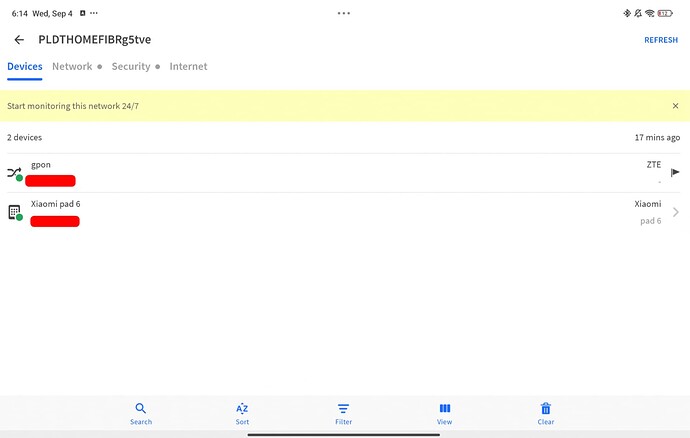Hello,
I just recently purchased the RS4D and I immediately tried to install and start to activate my raspberry shake. I follow the instructions, but I was stocked on accessing the raspberryshake.local on my browser. But when I tried to look here for the conflict I have encountered, it turns out that some of you have encountered this as well.
I did what you guys instructed to others.
- The raspberryshake.model isn’t working, so I had to download the “Fing” application to access the IP address of my RS4D, just like what you guys told.
- After I downloaded the “Fing” app, I didn’t get to access the device name: “RS.LOCAL” or the raspberry shake itself. The only devices that I have accessed are these:
- I tried restarting my router and also the RS4D, but it’s still not working.
- Take note that all lights (may they be solid or blinking) are working fine. It’s just that—the “RS.LOCAL” isn’t visible at all in the “Fing” app.
Please, help me. This is for our thesis, and I really need to make progress on this. ![]()
Thanks in advance for your responses!