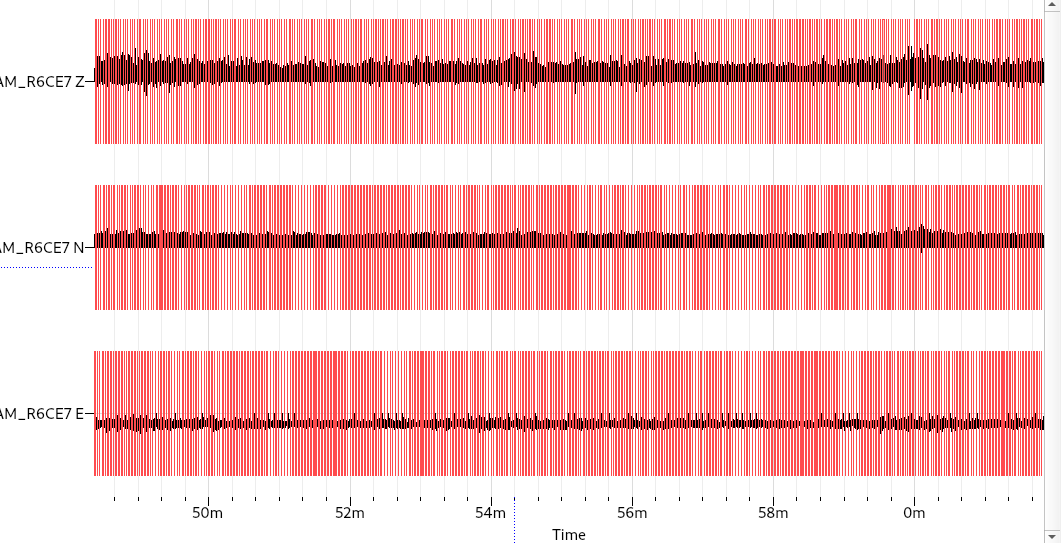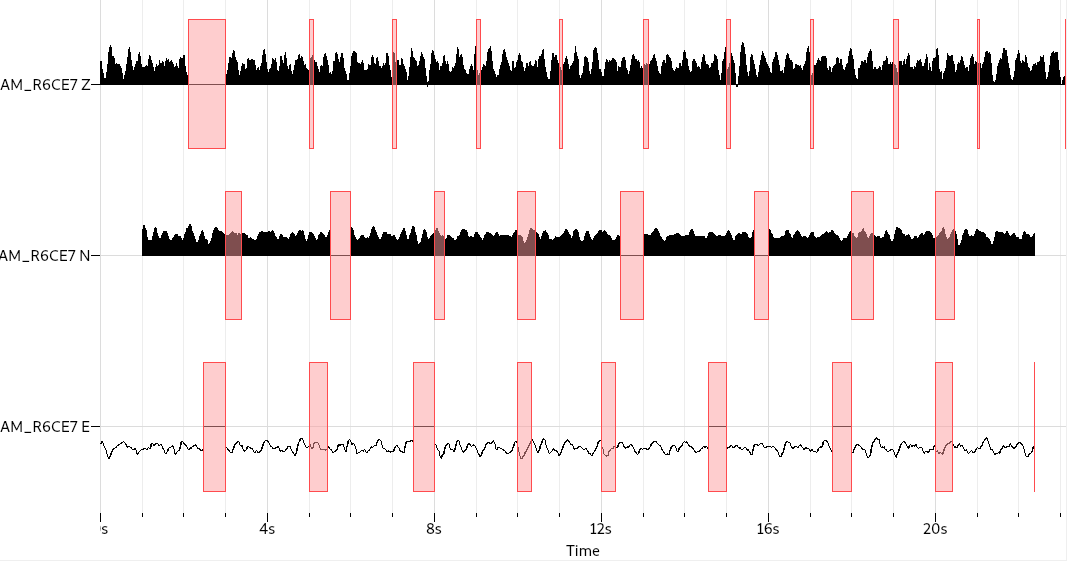Dear Raspberry Shake Team
I’ve received my rs3d and I’ve been testing it since 2 days ago. I’m little worried about cables placement inside indoor case because it could be a noise source but everything appear to be ok. The unit is right now recording data and it is possible to retrieve the seismograms through SWARM without problems despite a slow plots’ refreshing rate.
Trying to download data using G EOPSY seedlink client, I get a lot of gaps and bad samples like those depicted in the attached figures. It’s weird because they aren’t present downloading data from SWARM and through RS’ FDNS Service. Checking rs3d logs, I’ve found a lot of "sendDClientDP(): Error sending data … " errors. Also is shown a large “No Data has been received from the MCU in 12” error group that I think it’s related with a 2 hours of no data reported by the unit around UTC 10-02-20-01:00:00
Guys, I was wondering if you could help me check if my installation is ok and no damage is found with my rs3d?.
This is not related with this report, but idk if you would help me to clarify if my seismograms are dominated by electronic noise or if what my rs3d has recorded is dominated by seismic noise (Maybe I’m located in a noisy place??).
Thanks in advance,
Regards.