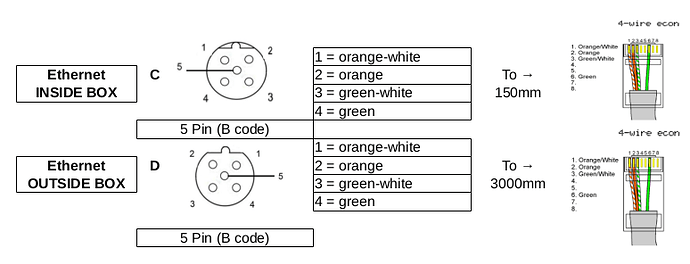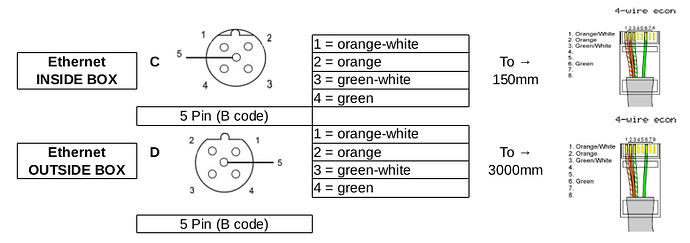I have problem with the ethernet port of All Weather Enclose. The internal RJ45 has only 4 pin enabled and the external connector is 5 pin. When I connect the RS4D to the network, it does not communicate.
I connect the RS4D with another full RJ45 cable and it communicates.
What pins are active to be able to make an adapter to a normal 8-pin RJ45 and what standard is used
Alejandro
Hello Alejandro,
Below you will find the pin diagram of the RS4D All Weather Enclose RJ45 ethernet connector. I hope that this will help in solving your issue, but if not, we are here to assist.
Thank
It seems that it is a problem in which one uses standard 568A and another 568B for the ethernet pins
Alejandro
Tagging my issue on this because it looks like the same.
I just bought an RS4D with all-weather enclosure. I plugged the ethernet cable into my router, switched it on, and…nothing. Router shows no connection on the ethernet ports, regardless of which ethernet port I plug it into.
I have some technical knowledge but do not have enough technical knowledge to understand the posts above. Is anyone able to explain please why this won’t work and what I can do, because as things stand I’ve paid a lot of money for something I can’t use.
Hello
In my case I solved it when I checked the external cable connector, the wires on the pins were rotated with respect to the diagram that said Stormchaser.
Thank you! How can I check this? I don’t know how to take apart the external cable connector. I have a soldering iron so can probably fix it if I can get into it.
In the current all-weather enclosure model, the external connector of the Ethernet cable can be opened first by turning one part with respect to the other starting with the cable press at the output. The cables have a connector that does not need soldering
Thank you Alejandro, unfortunately rewiring it didn’t work so I think I have bigger problems.
Hi This is the wiring diagram of the Ethernet connector so that you can check the exact position of the wires.