After a couple of months operating generally OK, I hadn’t checked R7A67’s output for several days, then I got an e-mail “We have not seen you in a while” from raspberryshake.org. Following the instructions therein (including “please unplug the Raspberry Shake and plug it back in”) hasn’t changed the ‘Station not online’ situation RSH.R7A67.2020-11-08T11 17 29.logs.tar (1.9 MB) for My Shake on ShakeNet.
Hello MarkDman, welcome to the community!
Thank you for posting your logs. From them it is possible to see that around 6 days ago the unit suffered a Hard Reset, that is, a temporary interruption with the connection to the NTP servers, which take care of the time synchronization.
These lines show the issue:
2020 308 17:09:10>> Time adjustment M0: HARD RESET. This will result in a one-time time-tear.
2020 308 17:09:10>> 5.0: NTP Time (Init): NTP: 1604423350.420936108
2020 308 17:09:10>> 5.2: NTP Sync (HARD): VEL Before: 1604423336.914000034 After: 1604423350.160000086 Diff: 13.246000051
After your restart the unit seems to have solved the issue by itself, and we now wait for it to reappear on our StationView map. Sometimes it can take quite a while before the Station data propagates properly throughout the network, up to 24 to 48h in some cases.
And, in fact, here we are with data now flowing again from your Shake to our servers:
Thanks for the insight, R7A67 was indeed back for a while. But now there’s no data coming through, and no response from rs.local…
No problem!
From what I can see the station is now back online and streaming
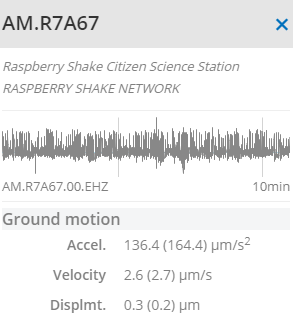
but from your data on the servers it seems you suffered another (albeit much shorter) Hard Reset, in which the data was not uploaded.
Let’s both monitor this, to see if there is some constant interruption and reconnection or if the Reset events appear in a random fashion.
I must have blinked and missed it, as it’s gone again now…
Would it be premature to start thinking about possible causes?
Hello MarkDman,
Yes, it seems that the problem reappeared after a while.
Can you please do the following? Download again the log files, and keep them aside for a moment. Then shut down the Shake via the rs.local interface, shut down your modem/router, wait for a couple of minutes, and then turn on your modem/router first and then your Shake.
Now wait for 10-15 min, download the new log files, and post the two zipped packages (before and after the shut down/turn on) here on the community, so that I can check for eventual differences and possibly identify a solution.
Alas the rs.local interface is inoperative “connection has timed out” so I can’t download the log files or shut down the Shake gracefully
This seems to be a symptom that something in your modem/router local network is not working properly.
Can you shut down the modem/router, wait for a couple of minutes, turn it on and see if rs.local connects?
If not, can you see if using the app Fing https://www.fing.com/products/fing-app you can find the Shake IP address? If yes, you can write that one in the address bar, and you should be able to connect to the Shake and download the logs.
I think I have a prime suspect for the cause of the problem: the powerline extender I am using to get from my home fibre connection to Shake downstairs in the garage appears to be dropping out. I’m going to try a couple of things to cut out the intermittency it seems to be introducing, and see how I go. Thanks for your help thus far.
No problem at all. Let us know how this test will go!