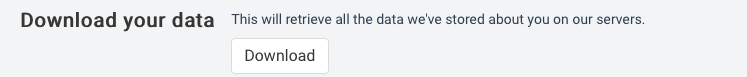How do I download log activity for a certain day or time?
Hello Mountains703,
Do you mean the logs of the operations that the Shake has performed (like connecting to our servers to upload data, etc.) during a certain day, or the data that the Shake has recorded in a certain day?
When I try to download log from rs.local, it asks me to open an application to read the log from the Apple store. Also, there is another section that asks me to download data. When I do, it opens an empty file.
Hello Mountains703,
Regarding the second section, thank you for alerting us of the problem. I will open a ticket for our teams and they will get it sorted out.
Onto your first one, yes, that happens because the logs from our Raspberry Shakes are in .zip (or .rar) format, and meant to be read from a computer, that has already the software to open them. If one wants to read their contents from a smartphone, then an app will be needed.
Thank you for the information. What’s the name of the app needed?
You’re welcome Mountains703.
I could not say what’s the name of a specific app, since there are so many around. Off the top of my head, I would say some unzip or file manager app should be all right but I would advise to download and install the one that your smartphone/device is suggesting.