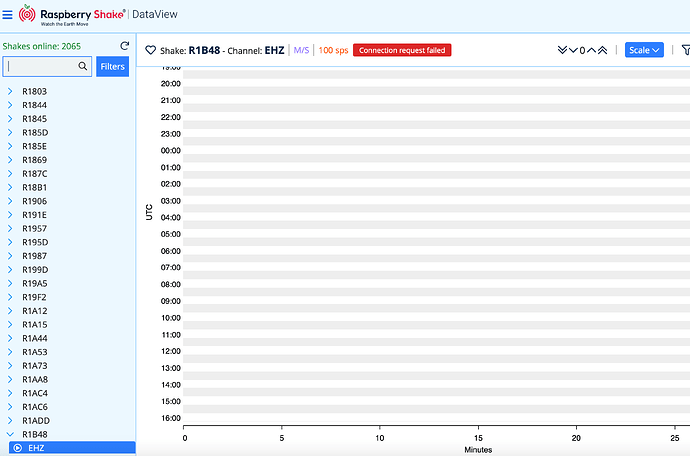Hi,
Perhaps slightly off topic here, but quick question on the DataView webpage.
We have one school that can load the the dataview webpage, but gets an error “Connection Request Failed”. The whole webpage loads, and she can view the data in the “Live” stream mode, but just not the 24-hr Helicorder view. I have not been able to recreate this. I’m just curious if there is a specific port that is being used in the back-end to bring in the 24-hr plot data that perhaps that specific School is blocking. I attach a screenshot of the error. This happens for any station they try to view.
Thanks,
Andrew
I would try a different browser, on a different computer before anything else.
If that works, clear the cache on this one?
1 Like
Hi @PhilipPeake,
I can confirm that different computers with different OSes and different browsers were used to test this before posting.
I will continue to find out/check. A bit of a mystery to me so far.
Cheers,
Andrew
1 Like
I have the same issue, both with 24h plots and live data, when connected to my University WiFi that blocks UDP packets so… I’d say that probably it’s a firewall that block UDP ports.
1 Like
Looking at the requests (there are a lot of them) I wonder if this might not be your problem:
Request URL: wss://data.raspberryshake.org:18006/
It could be the protocol that your firewall doesn’t like (wss) or the port (18006) … or both.
WSS is a secured websocket protocol - used for bi-directional data flow between a server and web server application.
Adding a bit more data.
data.raspberryshake.org is a CNAME. The actual server is rocksolid1.raspberryshake.org which has the IP 195.201.196.227.
Checking my firewall, I see a connection to this address on port 18006:
Src. Address 10.0.0.143:57520
Dst. Address 195.201.196.227:18006
Reply Src. Address 195.201.196.227:18006
Reply Dst. Address 50.209.43.153:57520
Protocol 6 (tcp)
Connection Type
Connection Mark
Timeout 00:03:32
TCP State established
If you can persuade your network team to allow that address/port combination through the firewall, things might work better??
1 Like
Hello Andrew, and welcome to our community!
From a first look, it appears that, as Philip has said, something in your network could be blocking some ports from being able to communicate in full with our servers and acquire the data from the Helicorder page in DataView.
When you can, could you try to open it again with Chrome, then press F12 on your keyboard to open the dev options, click on Console at the top, and post here the full content of that section?
The information in there could provide us with some clues to solve this problem. I also encourage you to check in with your IT team and see if they can find something on your local network preventing data from being acquired, as they are the reference point for this.
EDIT: if you haven’t already, please ask your IT team to open the ports listed here on our manual: Firewall issues? — Instructions on Setting Up Your Raspberry Shake It is possible that, in this specific case, port 443 is not allowing traffic, thus resulting in you not being able to visualize DataView in full.