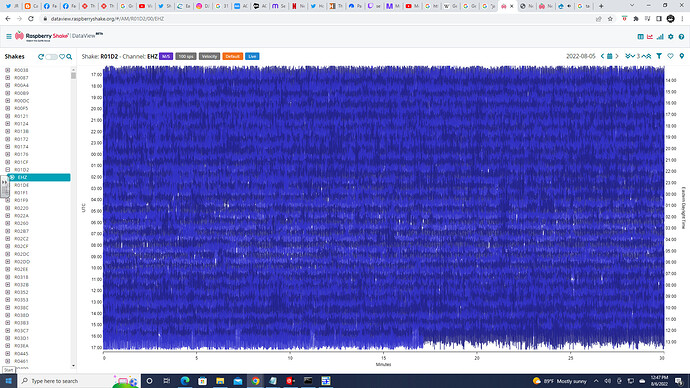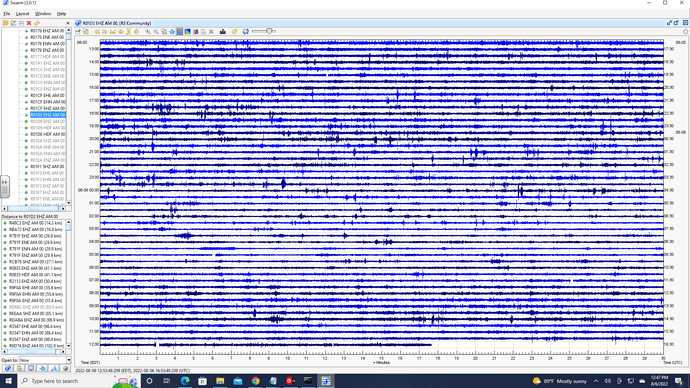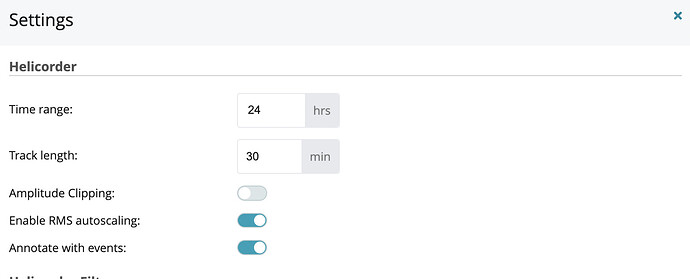Hello good afternoon. Sometime on Friday afternoon or early evening my DataView appears like this. And so for the previous days:
However my SWARM looks to be as it should.
I’m certain I did not change any settings. Any reason as to why? Thanks in advance.
mc
1 Like
You got the new, improved version 
One of the problems with the previous version was that you needed (usually) to tweak the “amplification” factor for a particular trace - then switching to another, it would be too high or too low and you had to keep on adjusting as you swapped between channels/shakes.
If you look at the settings page (gear-wheel, top right) you will see two new settings:
RMS autoscaling is turned on by default - this “normalizes” the amplification as you switch between channels. Unfortunately, in my view, the base amplification is a bit too high. I started another thread on that subject. Good idea, better than having to manually change the amplification all the time, but the default, lowest setting, needs to be lower (IMHO).
You can alternatively select Amplitude Clipping, which just clips the displayed waveform when it exceeds some count value. Different, but equally useful depending on what you are doing, but again, the default setting of +/- 1000 counts is (IMHO) a bit too low - but at least you can adjust that.
To go back to the old behavior, just turn both off.
I think the autoscaling will be the way to go once it is backed off a bit - you can always increase it with the amplification controls - you just can’t go lower than 1 though, which currently is a bit of a problem.
2 Likes
Yes thank you. That did the trick.
MC
2 Likes