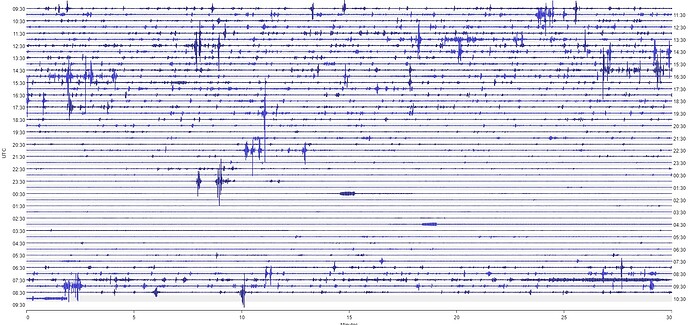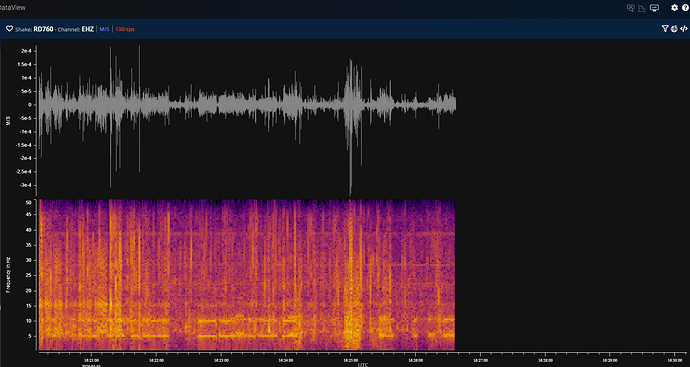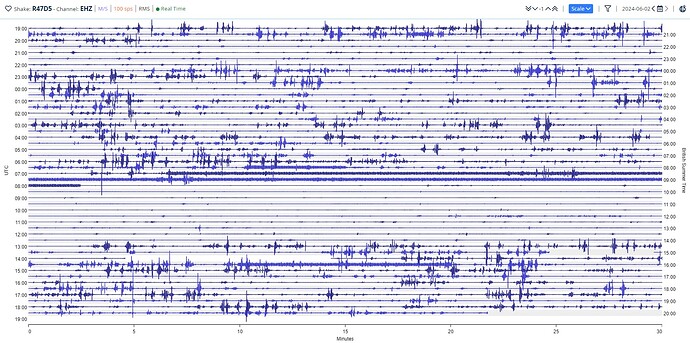Hi All,
sorry if this has been asked before, I’m having a hard time wording this correctly for the search engine.
starting to get interested in this project, when viewing the “live data display” after about 60 seconds the stream stops receiving new data but keeps scrolling the blank ness that follows the initial data received when the page was launched.
If I refresh the page, new data loads for about 60 seconds and then the issue happens again.
This happens no matter what shake I’m viewing, and no matter the browser I use.
I have tried embedding the streams and having the network connection reset using Java, and still does not help.
hoping someone else has run into this before.
2 Likes
I can’t now get any data on dataview either now. It was hit and miss now nothing.
Is this close to being fixed? I have tried several browsers and a linux and windows 10 computer same thing nothing.
1 Like
Hello CptCloseCall, and welcome to the community!
Thank you for the feedback regarding this live data display issue. I think that the team is already working on it, but I’ll check again to be sure that they are aware of the problem.
I will provide an update on its solution as soon as I hear from them. Thank you for your patience while we address this.
2 Likes
Hello reelfoot,
So you cannot see any data from any Shake in this way from DataView, for example?
My tests were with Chrome, Firefox, and Edge, with data appearing in each one of them.
Or is it a more localized issue with data from certain Shakes that remains blank? Can you provide any more details on what you have tried so that I can see if I can recreate the issue on my side?
Thank you!
I believe his issue will be seperate from mine.
just thought id add an example of what i see after the “live data view” running for about 4 minutes.
and this has happened to every shake iv tried to monitor, from multiple different browsers, on multiple different machines.
3 Likes
Same here, been doing that for a while now.
3 Likes
Hello CptCloseCall and fester (welcome back!),
To update you, I have received confirmation that the team is aware of this particular issue and is working to fix it as soon as possible. While I cannot provide an ETA on when the problem will be solved, rest assured that, among the other server restoration effort, we are also focused on this.
Thank you for your understanding, and apologies for the inconvenience this causes.
1 Like
Any updates on this one?
We’re trying to keep our eyes on the real-time Grindavik public rshakes, and refreshing the browser every 30 seconds isn’t a great option.
2 Likes
My current work around os embedding the stream in a custom html page and setting auto refresh in the html.
1 Like
Hello kyleobyte, and welcome to our community!
I have asked our team for updates on this matter to see where we are with fixing this issue, and I’ll let you know as soon as I have news.
For now, a temporary fix can be the one CptCloseCall has highlighted, albeit we naturally want a more streamlined and hassle-free experience.
We apologize for this issue and the inconvenience that it is causing.
Hello all,
The latest update from the team shows that real-time data services have been fully restored, and the data stream no longer stops when displaying new incoming data.
Work will now continue on moving historical data to the proper servers for full availability. Thank you for your patience while we addressed this issue.
Sorry for being so late replying to my 1st post here.
.
Right now I have both my Shakes showing on data view.Been a while since this has worked.
I just found I can login into station view and on the right side of the screen click live stream and it goes to the data view screen and I can see the info and live view on RB537 and R47D5 now.
This will not work by just going to data view any other way.
If I select the multi view screen and select both shakes that shows works sometimes. Can’t get live view and 24 hour display to show up at all then.
Tonight is the 1st time in months I can see live view by itself with out doing what I posted above.
The android app works just fine , i have not had much trouble with it working unless the app is down itself.
Now the trace on live view has stopped showing any thing in the past few minutes, was working fine a few minutes ago.
Maybe something going on there at the moment.Because the live stream stopped showing any info at all…
I run 2 computers 1 has windows 10 the other has Linux Mint.They are both on my wifi.
I have better luck with the multi view on the computer running the latest ver of mint. My internet connection is with Spectrum cable.Speed is 600 Mpbs
Rb537 is on a lan cable plugged into the router.R47D5 is on wifi.
I know you all have had problems with the system in the recent past so I just check it a few days a week to see if it’s all back up and running.
Don’t mean to add to any problems.
This reply is because I got the live view running by going through station view and wonder why that is the only way I can get data view working.
I’ll check later this morning and see if things are working for me.
I hope everyone has a nice weekend.
Hello reelfoot, and thank you so much for getting back to us with your extensive feedback.
I have checked both Shakes you have listed (RB537 and R47D5), and I can see data flowing (testing from either Windows11 or Ubuntu24.04) on both StationView and DataView (attaching a sample from the second one below):
The overall behavior you described from both websites is definitely mixed and a bit “all over the place”. I would recommend cleaning your browser’s cached and/or locally saved files to avoid cached content preventing correct data display. You can also try accessing via incognito windows to see if that fixes what you are experiencing.
Furthermore, you can also check if these ports need to be open on your modem/router:
https://stationview.raspberryshake.org/:8079 - For displaying the waveforms
https://stationview.raspberryshake.org/:18082 - For displaying seismic event data
The data interruptions you were seeing could indeed be related to the ongoing work on our servers, but the situation should be more stable now. I will nonetheless pass your observations to our server team, which I’m sure will welcome the feedback.
Thank you again.