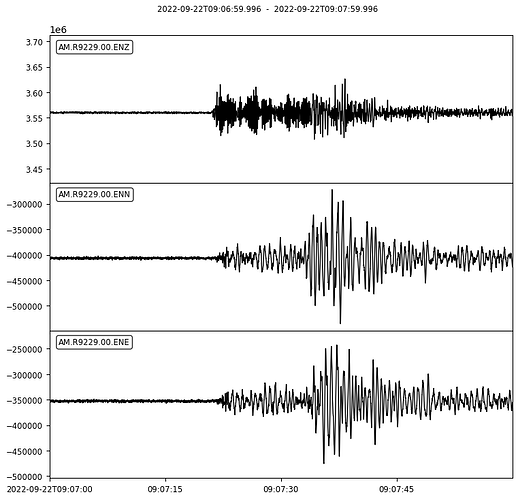Hi Storm,
I have encountered the same issue of not being able to plot the data from the database for the same code with the same environmental settings. Did I make any mistakes again? or are there any changes in the Client?
from obspy import UTCDateTime
from obspy.clients.fdsn import Client
start_1 = “2022-09-22 09:07:00”
end = “2022-09-22 09:08:00”
starttime = UTCDateTime(start_1)
endtime = UTCDateTime(end)
c = Client(“https://data.raspberryshake.org/”)
our_stataion_list = [‘R9229’]
for stn in our_stataion_list:
try:
#stn = “R9229”
st = c.get_waveforms(‘AM’, stn, ‘00’, ‘EN?’, starttime, endtime, attach_response=True)
#plot the tr data
st.plot()
except Exception as e:
print(‘failed, for reason:\n{}’.format(e))
print(‘failed station–’ + str(stn))
continue
Error getting:
FDSNNoServiceException Traceback (most recent call last)
Cell In[2], line 12
9 starttime = UTCDateTime(start_1)
10 endtime = UTCDateTime(end)
—> 12 c = Client(“https://data.raspberryshake.org/”)
14 our_stataion_list = [‘R9229’]
15 for stn in our_stataion_list:
File ~/anaconda3/lib/python3.10/site-packages/obspy/clients/fdsn/client.py:277, in Client.init(self, base_url, major_versions, user, password, user_agent, debug, timeout, service_mappings, force_redirect, eida_token, _discover_services)
274 print(“Request Headers: %s” % str(self.request_headers))
276 if _discover_services:
→ 277 self._discover_services()
278 else:
279 self.services = DEFAULT_SERVICES
File ~/anaconda3/lib/python3.10/site-packages/obspy/clients/fdsn/client.py:1638, in Client._discover_services(self)
1633 raise FDSNRedirectException(", ".join(redirect_messages))
1635 msg = ("No FDSN services could be discovered at ‘%s’. This could "
1636 "be due to a temporary service outage or an invalid FDSN "
1637 “service address.” % self.base_url)
→ 1638 raise FDSNNoServiceException(msg)
1639 # Cache.
1640 if self.debug is True:
FDSNNoServiceException: No FDSN services could be discovered at ‘https://data.raspberryshake.org’. This could be due to a temporary service outage or an invalid FDSN service address.
I am getting the same error message for the Client, client = Client(‘RASPISHAKE’) as well.
I really appreciate any help you can provide.