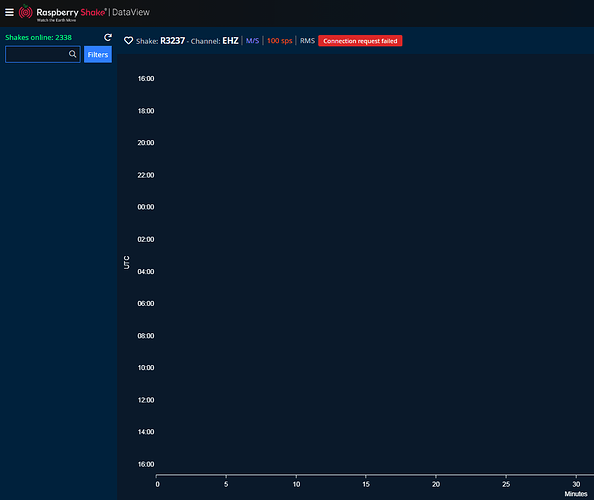The Data View give the following message “Connection request failed”.
The live data and 14-Hours display are not visible.
hello,
can you provide more details?: e.g., browser, station name, anything else you think might be relevant.
dataview is working normally for me. for example, the following station is currently showing streaming data:
https://dataview.raspberryshake.org/#/AM/R3237/00/EHZ
thanks in advance,
richard
please try a couple of things and check for a different result:
- CTRL-F5 in the tab showing the problem
- dataview in a private tab
- dataview in a different browser
thanks,
richard
The data view is visible in Microsoft Edge.
thanks for the feedback.
as i suspected, chrome is again having problems with its internal cache management. we have been trying to mitigate this problem server-side for almost a year now, and then the problem pops up somewhere else and it becomes a game of whack-a-mole.
until the chrome maintenance team gets their act together and fixes the problem, we recommend using a browser not named chrome in the meantime if / when problems like this occur.
that said, we will continue trying to identify the location of the mole this time around and whack it again.
hope this helps,
richard
another mole whacked…
this should be fixed now, please try again on chrome.
cheers,
richard
Yes the data view on Chrome is good.
Thanks.
Paolo