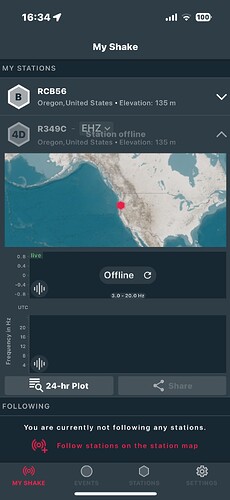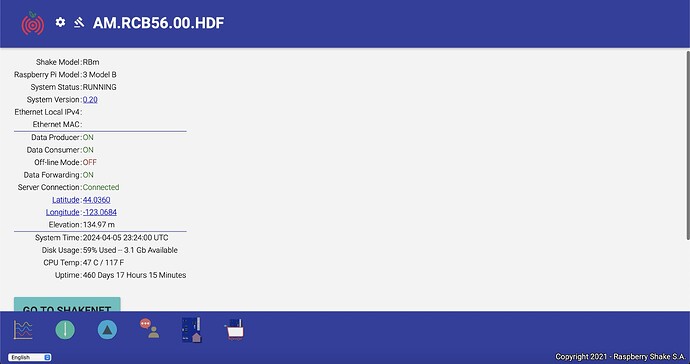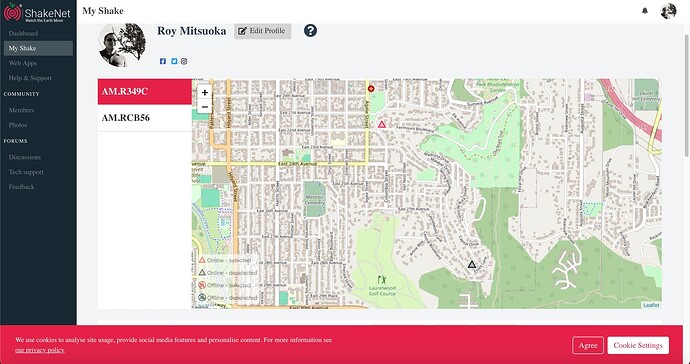I am not sure what is going on based on the station’s status not being in sync, see attached screenshots and logs. Request advise?
Hello surflightroy, and welcome to the community!
Thank you for all the screenshots and the logs from RCB56. I can confirm that this RBOOM stations is working well and transmitting live data to our servers.
Moving on to the RS4D, R349C, could I please ask you to reboot the Shake and observe its LED behavior during the booting process? It should match what is described here: Technical Specifications If not, could you tell me the differences?
Thank you!
Restarted RS4D, R349C.
I can confirm that the Raspberry Pi board (the one with the USB and LAN ports) does show a Red light (solid) & Green light (flashing occasionally, every ~2-5 seconds,) Raspberry Shake board (the one above the Pi board, blue in color) does show Blue light (solid,) Ethernet port (on the Pi board) does show Green light (flashing repeatedly) + Orange light (solid.)
Issues seem to be resolved. I am guessing another restart was required to resolve the conflicting station status after post install and setup using pre configured SD card from RaspberryShake to replace SD card that came with RaspberryShake.
Since RS4D, R349C is good to go. I am going to be shutting down RS4D, R349C tomorrow and install and setup in close proximity to previous location of RS4D, R349C.
Thank you for both the LED check and the further update surflightroy.
Glad to hear that now the Shake works as intended. If you require any other assistance or have other questions, we remain available.
Thank you, Stormchaser and the rest of the RaspberryShake team, for the assistance.