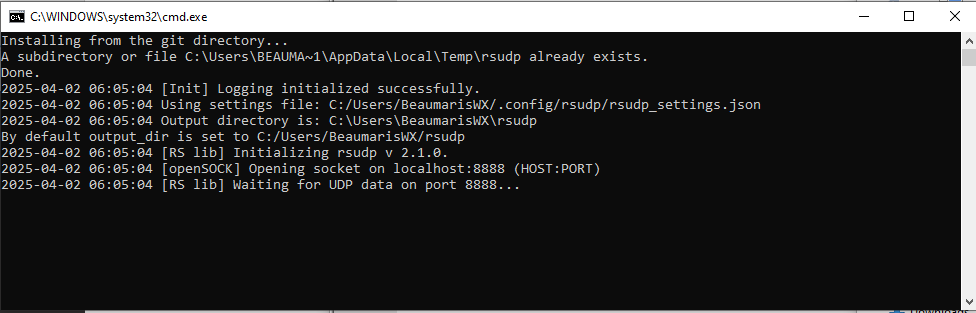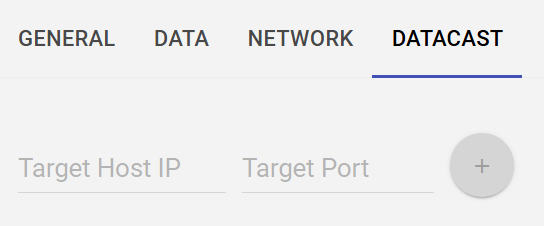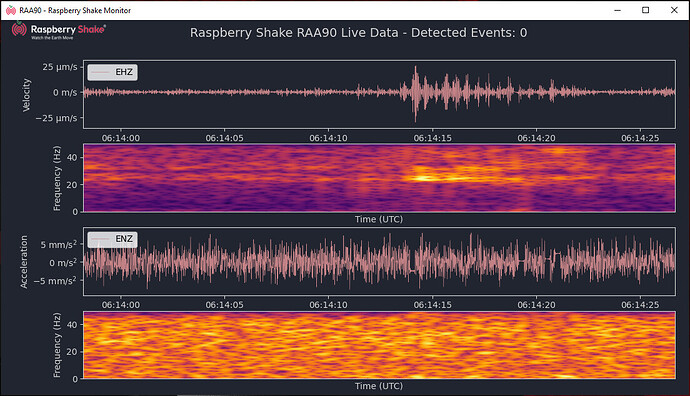Hi,
I now have the same issue : Raspberry Shake 4D stopped reporting, then I could not access the web interface.
Does not show upon my router anymore ?
I purchased a new micro sd card and installed the software no change.
Had this running for years now with no issues.
It displays solid blue light/Solid Red light and flashing Green light.
POE lights are correct however the router does not see the RShake.
Checked all cat cables all good.
At a total loss now as to what to do next ?
Any help greatly appreciated.
AM.RAA90
Kindest Regards,
Tony
1 Like
Hi,
After days of no luck tried all info supplied purchased 3 SD cards followed instructions, bought 3 new lan cables still no luck. I get the feeling there is an issue with the RS-4D’s Ethernet connector as sometimes lights work and other times they don’t, sometimes they are off all the time when no lan cable is connected other times they are constantly on when no lan cable is connected and vice versa, tried connecting it direct to my laptop no luck. I have now given up.
This has run for years no issues. Maybe it is just old.
Any advice would be greatly appreciated, I just over it days of endless luck.
Kind Regards,
1 Like
Hi is there any Technical Support still available, or has it ended ?
Hello beaumariswx, and welcome back to the community.
I have moved your messages to a new dedicated topic so we can continue in tranquility.
If the lights on the LAN port are behaving “erratically”, as you described, there may be an issue with the Raspberry Pi board itself.
As you have already tried different microSD card re-burns and LAN cables, the only thing left to do would be to change the Pi board with a new one and see if that fixes the issue. If you do that, remember that your Shake name will change after, as it depends on the Pi board MAC address (Raspberry Shake Station Naming Convention).
As a last test before that, you could try disassembling the Shake, disconnecting the blue Shake board above the Pi board, and starting the Raspberry Pi only with its dedicated OS (https://www.raspberrypi.com/software/) to see if the LAN port works.
If it doesn’t, you’ll have to change the Pi. If it does, instead, there may be something else at play that is causing your lack of connectivity.
I have been having the same issue with my Shake n Boom. Issue began when there was a power outage and so the Shake switched off without being shut-down. Normally I just get and set up a new SD card when that happens. However, I have now tried formatting and installing several new SD cards and tried several LAN cables. The Raspberry shake shows up on FING, but cannot connect to it with rs.local. All the lights seem to be as they are supposed to be. I really hope a solution can be suggested for this.
Hello mark, and welcome back to the community!
When you say, The Raspberry shake shows up on FING, have you tried accessing rs.local/ via the Shake IP address shown by the FING app?
What happens if you try the above? Do you get an error, a blank page, or other?
Thank you for the further troubleshooting.
Hi,
Sorry it has been a while. I finally worked out what was wrong. We had some crazy power dips due to big storms which I believe has compromised the Network Card (adapter).
I have done a work around and it is working fine.
I purchased a USB to Ethernet Adapter to bypass the Ethernet Port on the Shake and just plugged it straight into one of the 4 USB ports. I fitted this post the POE Ethernet adapter and still plug the power into normal power connection.
Saved me pulling the Shake 4D apart and I feel it may have been cheaper this way too.
https://dataview.raspberryshake.org/#/AM/RAA90/00/EHZ?streaming=on
https://beaumaris-weather.com/wx_raspberry_shake.php
Kindest Regards,
Tony
2 Likes
Hello Tony, and welcome back to the community!
Thank you for replying with your troubleshooting. I’m happy to read that everything is working fine now!
Also love your website’s overall structure and presentation as a fellow Davis owner. Very well prepared.
If you need anything else in the future regarding your Shake, you know where to find us.
1 Like
Hi Stormchaser,
Thanks for the kind words matey, it’s been an ever evolving thing since mid 2009, though doubt it will stop changing, well until I can’t do it any long. Sadly those years are reducing quickly these days.
Having said that, I am always in awe of Steve ( Chino Hills ) Raspberry Shake setup and website displays. https://www.chinohillsweather.com/quakelog.php
Kind Regards,
Tony
2 Likes
Hi although I have the 4D up and running again ( with outputs using swarmplot only ) .
I tried to reinstate my old RSUDP setup however no idea why I get no output.
All I get is the following ? I totally admit I am hopeless with Python ( php / html / java ) I’m ok but not python.
Output from .bat file in Win10.
Any tips would be greatly appreciated, I did have all this running before the above failure months ago.
Kind Regards,
Tony
1 Like
Hello Tony,
Before analyzing why RSUDP doesn’t seem to be working on the computer side, have you checked that the IP address in the Shake DATACAST setting still matches your PC’s IP address?
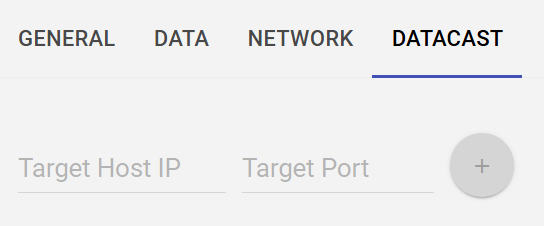
Even if it does, try to delete the old entry and then add it all over again and see if this works.
Hi Stormchaser
Thankyou for prompt reply, Yes I can see now that is most likely the issue. Though not Datacast, my issue is trying to change my original Static IP address from what it was to what it is now. As using a USB/Network adapter it has it’s own IP address fiwed.
My problem is every time I try and delete / change it using the Web Based Page it does not save ?
Kind Regards,
Tony
1 Like
Hello Tony,
No trouble at all as usual.
Yes, we are aware of this bug (which will be fixed in future Shake OS releases). You can manually reset/set your Shake Static IP following this procedure: Static IP.
Once done, your Shake should be able to keep its IP, and you can then configure RSUDP accordingly.
Hi Stormchaser,
Thanks for that, however I could not get it to change the Old incorrect Static IP address for the RS4D. So I left it as it was and also left it un-checked and just forced the old Static IP address for it in my home router. Works fine and also the RSUDP runs perfect now too.
Now to try and build a better vault as I get too much Highway and Ocean Surf noise here.
Kind Regards,
Tony
2 Likes
It’s great to read that everything is working fine now; having data flow in RSUDP always feels like some kind of achievement for me!
Let us know how your vault project goes in the future!