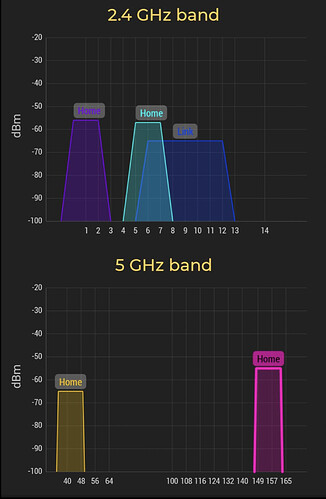Is the ethernet jack that goes inside the Ubiquiti a standard RJ-45 plug?
Thank you!! I should of looked closer at the picture… Mea Culpa.
Dear Philip and Stormchaser,
I went ahead and purchased a pair of 3D and Boom units. Philip’s use of the Ubiquiti nanostation appears to be a very good solution without having to drill holes in my floors, walls, and/or foundation. Ubiquiti offers their nanostation with either a 2.4 GHz or a 5 Ghz frequency at $49 and $67, respectively. The $18 difference is inconsequential with respect to performance.
I plan on placing the two units outside in a “quiet” corner of my property about 50 to 60 feet away… The signals will go through two “stick built walls” with a Hardiplank (concrete) exterior. Operationally, will either one of these two units be a better choice?
Hope you all are doing well.
For penetrating walls, etc. 2.4Ghz is going to be better than 5GHz.
However, another thing to take into consideration is how much local activity there is.
I am pretty lucky where I am, there are few (like one, last time I looked) 2.4GHz access points that have any sort of signal strength.
Since the last time we communicated, I decided to do things “properly” and bought another (2.4GHz) to use as an access point for the link to my Shake. Doing it that way has a couple of (minor) advantages, one is that the remote Ubiquiti device management and the Shake no longer appear to share the same MAC address, the other is that I could change both AP and “station”/client end to use a 40MHz channel rather than the default 20 MHz. With a good signal, that gives a 300/300 (up/down) Mbps link - real overkill for the Shake usage, but if I ever want to make use of the Internet for other purposes in the barn, some decent bandwidth is available. Using the Ubiquiti devices at both ends enables the use of WDS (transparent bridge mode), which makes the link really behave more like a piece of wire… Unfortunately, WDS is not standardized, so it only works reliably/at all between devices from the same manufacturer.
You can see that there is not much room on 2.4GHz for anything really. The two “Home” 2.4 GHz signals are access points in the house, 20 MHz wide - the “Link” is the link to the barn - 40 MHz wide. Notice, no others to worry about from neighbors.
The 5GHz signals are 40 MHz wide, and again no other signals around here - but 5GHz has a lot more space. It just gets attenuated more by walls, trees etc.
I would load a WiFi scanning app on your phone and see how much interference there is likely to be on each band. If 2.4GHz is plastered with strong signals, go for 5GHz. You may have to point it through a window rather than a wall?
I saw an app from Etwok that looked familiar but it appear to require additional hardware.
Ubiquiti has a Wifi Analyzer but it is looking for open ports and dropped packets. There was one from Fing and a few others with good ratings. Tried a few but they were mainly about open ports.
We’re in a neighborhood of about 135 homes, park, apartment complex with a ATT cell tower on the other side of the complex. We’re fairly low in relative elevation near a mostly dry creek to where Verizon does not work very well here. This all leads to the question of whether I would be tying up two channels 24/7? Thus being a pain to those who might eventually need a channel?
You only need the wide (40MHz) setting if you need the bandwidth - you don’t, not for just a small number of Shakes.
Don’t worry about the cell towers, they are on completely different frequencies.
This is what I use (Android):
No idea about iPhone apps…
With that many houses around, I would be tempted to go for the 5GHz models - many more available channels. 2.4GHz is somewhat better at penetrating walls, but there isn’t a huge difference.
As long as the 2.4GHz band isn’t chock-full of strong signals, it will still work. WiFi works in away that allows “sharing” of channels – The device “listens” before transmitting, and if there is already a signal there, backs off and waits a while, then tries again. If the signals clash, both back off, random times, then try again. All that happens is that you never get the full throughput. The more devices you are “sharing” with, the worse it gets. Again, given the low bandwidth requirements of the shake, this is unlikely to be a problem.
Also remember that the Nano devices contain directional antennas which helps a lot.
Philip: When we began our discussions on the Ubiquiti nanostations, B&H had 49 - 2.4 Ghz stations in inventory. Today they are “Backordered”. I ordered the 5.0 Ghz stations. Slightly more money but more channels and less wall penetration. we’ll see what happens. Thanks for all your advice!!
My order for a 3D and Boom are in Processing. Not sure when they will ship.
The 5Ghz ones should be fine.
As for the T-Shakes, I don’t know for certain, but I think they may be built to order, because the R-Pi is hard to find at the moment. So pre building any given config might mean not having what people order available.
Received emails saying the Nanostations, 3D, and boom have all been shipped. Getting excited!!