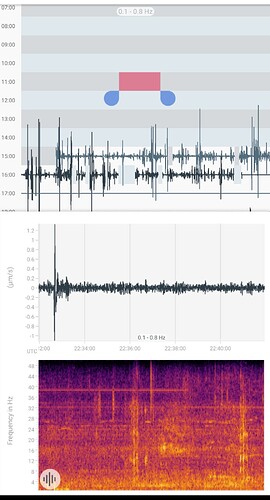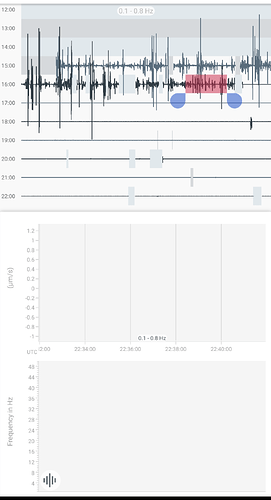A couple of points I’ve noticed with the ShakeNet app.
Android version: 13
ShakeNet App Version: 1.4.12
-
Often when I start the app there is a blank black screen. To start with I was killing the app: ‘Settings → Apps → ShakeNet → Force stop’ but I’ve now noticed if I leave it for as much as thirty seconds it usually springs into life. This is most noticeable when I’ve left it in the MY SHAKE screen previously. Seems it’s collecting information ready to be display but gives the illusion the app isn’t working. Sometimes when it’s been left on the EVENTS screen previously it does the same but only for a second or two.
-
The ‘MY SHAKE → 24-hr Plot’ in the app seems to be misaligned. As my RSBOOM had only gone online recently there was obviously a period before I switched it where there was no data to show. However if I select a region before there was data (empty region) it would show but if I selected a region where there was data it wouldn’t show! Hopefully the screengrabs show better what I’m trying to describe.