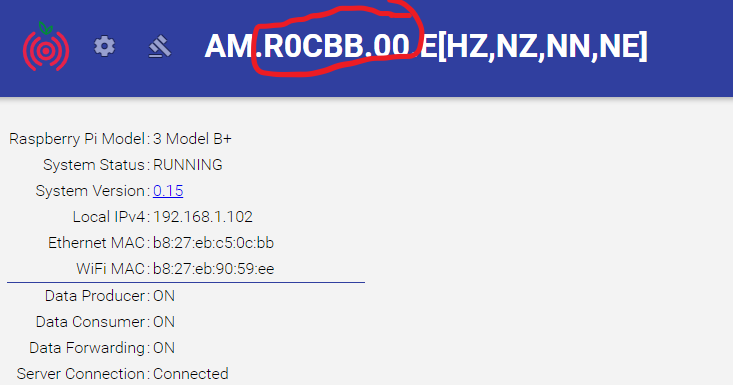New station AM.R0CBB is not showing up in StationView. It did show both on the ShakeNet dashboard as a new station and was announced on @raspishake as AM.S0CBB.
AM.R0CBB is now showing up on StationView as AM.S0CBB.
Hello ca249.
Buenos días.
Great, so things are sorted.
To understand why your station appears as “S” and not “R” see: http://manual.raspberryshake.org/stationNamingConvention.html
And welcome to the Community!
Yours, Branden
Hi @ca249,
This could be a longer and more disappointing explanation than you were hoping for but we don’t currently allow station name changes. Sorry about that! What we currently do is tie the name to the last four digits of the ethernet MAC address, which significantly reduces the number of station name collisions (a fancy term for duplicate names).
Since our network is about to exceed 1000 online units, there’s a high likelihood that 15 people named Bob would name their Shakes something like “BobsShake” and we’d have to come up with some complex way of deciding who gets “BobsShake” and who gets “BobsShake14”. This is much simpler to program, reduces collisions, and as an added bonus, fits in nicely with IRIS’s station naming conventions.
You can read more about our naming convention here in the manual.
If you have any questions about any of this we’d be happy to answer.
Ian
Ian,
Thank you for your response
I am familiar with the naming convention and have looked over the IRIS database. There I found that station R0CBB was assigned to a RS near Cape Town, South Africa in 2017.
I understand how my shake came to have the name R0CBB when it initialized. During the registration process it would have been nice if that process had changed the name on my shake to S0CBB when the duplicate of the last four of the MAC address was discovered.
When I asked how to edit the station name on my shake the intent was to change it to S0CBB. I assume that a simple edit to some config file on my shake will fix this error, but I obviously do not have the necessary privileges.
There are 16 entries in the IRIS database with “S” in the RS station name so I am not the first to experience this.
I am looking forward for this to be resolved.
Thank you,
ca249
Ah, my sincerest apologies, I badly misinterpreted your question.
When the station is renamed on the server side, that name change does not yet get relayed back to the station itself, since communication between the station and the server only goes one-way at the moment. Unfortunately, there is also no way to manually rename it right now.
We are relying on notifying users whose station names have changed from ‘R’ to ‘S’ to log into ShakeNet or StationView to discover that. It’s slightly harder to reflect that change on every Shake’s local web interface because data only flows “up.”
We may take a look at improving this process in a future release as we start to get more collision avoidance.
Sorry to be the bearer of double bad news.
Ian
Ian,
It is bad news that this problem can not be timely resolved.
The issue to me is not that the station ID rolled over to the “S” range.
It is that the opening config screen on my Pi indicates that the station
ID is “R0CBB”, not “S0CBB”. It is embarrassing to me and degrading to
RaspberryShake to show this to others.
I am a member of Raspberry Pi and Python user groups here in my hometown.
I had planned to demo my RS to those groups at the next monthly meetings.
This incorrect station ID problem and the inability and/or unwillingness
to timely correct it will not be well received by people that embrace
open systems.
I realize that you will not be willing to give me the system privileges
necessary to fix this on my end. This total lockdown of the system begs
other questions, but I will not bring those up in this thread.
I will be open to any solution to this problem that does not require
months to fix.
Below are a couple of options that would be acceptable to me:
1. Deactivate, remove or otherwise get rid of station S0CBB so that
it is not associated with me, my location or my RS account. Supply me
with a new SD card ready to deploy or make an image file available to
me for download. I have several new RPis available. Before deployment
I will verify against the IRIS database that the new MAC will not
produce a duplicate station ID.
2. I can return everything I ordered because it is defective for
a refund or a replacement kit.
I feel that your organization is providing a good product at a reasonable
cost that provides utility and great educational opportunities to the world.
Again, I will be open to any solution to this problem that does not require
months to fix.
Thank you,
ca249
branden
brandon,
Thank you,
ca249