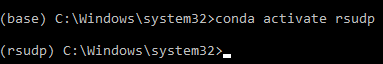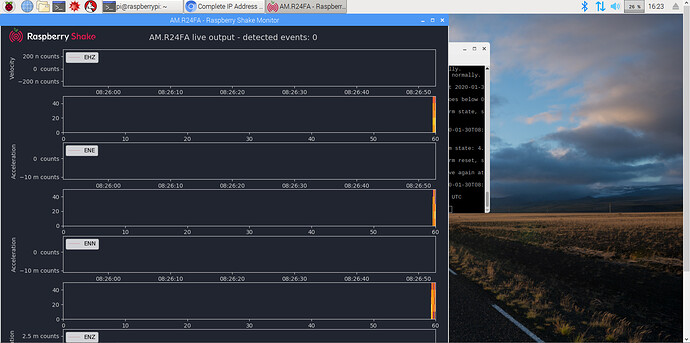Thank you for always good answers! I tried the answer and installed rsudp through the root account, but I got the following error. What should I do in this case?
Activating rsudp environment…
Success: rsudp environment activated.
Installing rsudp…
Looking in indexes: https://pypi.org/simple, https://www.piwheels.org/simple
Processing /home/pi/rsudp
Collecting obspy (from rsudp==1.0.1)
Downloading https://files.pythonhosted.org/packages/b8/8c/eef47074a1884c73bc4f2ba7b2961a79fc54952edadeff4b998de86dcb20/obspy-1.2.2.zip (24.7MB)
44% |██████████████▎ | 11.0MB 65kB/s eta 0:03:30Exception:
Exception:
Traceback (most recent call last):
File “/root/berryconda3/envs/rsudp/lib/python3.6/site-packages/pip/_vendor/urllib3/response.py”, line 331, in _error_catcher
yield
File “/root/berryconda3/envs/rsudp/lib/python3.6/site-packages/pip/_vendor/urllib3/response.py”, line 413, in read
data = self._fp.read(amt)
File “/root/berryconda3/envs/rsudp/lib/python3.6/site-packages/pip/_vendor/cachecontrol/filewrapper.py”, line 62, in read
data = self.__fp.read(amt)
File “/root/berryconda3/envs/rsudp/lib/python3.6/http/client.py”, line 449, in read
n = self.readinto(b)
File “/root/berryconda3/envs/rsudp/lib/python3.6/http/client.py”, line 493, in readinto
n = self.fp.readinto(b)
File “/root/berryconda3/envs/rsudp/lib/python3.6/socket.py”, line 586, in readinto
return self._sock.recv_into(b)
File “/root/berryconda3/envs/rsudp/lib/python3.6/ssl.py”, line 1009, in recv_into
return self.read(nbytes, buffer)
File “/root/berryconda3/envs/rsudp/lib/python3.6/ssl.py”, line 871, in read
return self._sslobj.read(len, buffer)
File “/root/berryconda3/envs/rsudp/lib/python3.6/ssl.py”, line 631, in read
v = self._sslobj.read(len, buffer)
socket.timeout: The read operation timed out
During handling of the above exception, another exception occurred:
Traceback (most recent call last):
File “/root/berryconda3/envs/rsudp/lib/python3.6/site-packages/pip/_internal/basecommand.py”, line 141, in main
status = self.run(options, args)
File “/root/berryconda3/envs/rsudp/lib/python3.6/site-packages/pip/_internal/commands/install.py”, line 299, in run
resolver.resolve(requirement_set)
File “/root/berryconda3/envs/rsudp/lib/python3.6/site-packages/pip/_internal/resolve.py”, line 102, in resolve
self._resolve_one(requirement_set, req)
File “/root/berryconda3/envs/rsudp/lib/python3.6/site-packages/pip/_internal/resolve.py”, line 256, in _resolve_one
abstract_dist = self._get_abstract_dist_for(req_to_install)
File “/root/berryconda3/envs/rsudp/lib/python3.6/site-packages/pip/_internal/resolve.py”, line 209, in _get_abstract_dist_for
self.require_hashes
File “/root/berryconda3/envs/rsudp/lib/python3.6/site-packages/pip/_internal/operations/prepare.py”, line 283, in prepare_linked_requirement
progress_bar=self.progress_bar
File “/root/berryconda3/envs/rsudp/lib/python3.6/site-packages/pip/_internal/download.py”, line 836, in unpack_url
progress_bar=progress_bar
File “/root/berryconda3/envs/rsudp/lib/python3.6/site-packages/pip/_internal/download.py”, line 673, in unpack_http_url
progress_bar)
File “/root/berryconda3/envs/rsudp/lib/python3.6/site-packages/pip/_internal/download.py”, line 897, in _download_http_url
_download_url(resp, link, content_file, hashes, progress_bar)
File “/root/berryconda3/envs/rsudp/lib/python3.6/site-packages/pip/_internal/download.py”, line 617, in _download_url
hashes.check_against_chunks(downloaded_chunks)
File “/root/berryconda3/envs/rsudp/lib/python3.6/site-packages/pip/_internal/utils/hashes.py”, line 48, in check_against_chunks
for chunk in chunks:
File “/root/berryconda3/envs/rsudp/lib/python3.6/site-packages/pip/_internal/download.py”, line 585, in written_chunks
for chunk in chunks:
File “/root/berryconda3/envs/rsudp/lib/python3.6/site-packages/pip/_internal/utils/ui.py”, line 159, in iter
for x in it:
File “/root/berryconda3/envs/rsudp/lib/python3.6/site-packages/pip/_internal/download.py”, line 574, in resp_read
decode_content=False):
File “/root/berryconda3/envs/rsudp/lib/python3.6/site-packages/pip/_vendor/urllib3/response.py”, line 465, in stream
data = self.read(amt=amt, decode_content=decode_content)
File “/root/berryconda3/envs/rsudp/lib/python3.6/site-packages/pip/_vendor/urllib3/response.py”, line 430, in read
raise IncompleteRead(self._fp_bytes_read, self.length_remaining)
File “/root/berryconda3/envs/rsudp/lib/python3.6/contextlib.py”, line 99, in exit
self.gen.throw(type, value, traceback)
File “/root/berryconda3/envs/rsudp/lib/python3.6/site-packages/pip/_vendor/urllib3/response.py”, line 336, in _error_catcher
raise ReadTimeoutError(self._pool, None, ‘Read timed out.’)
pip._vendor.urllib3.exceptions.ReadTimeoutError: HTTPSConnectionPool(host=‘files.pythonhosted.org’, port=443): Read timed out.
Something went wrong.
Check the error output and try again.
And when I removed rsudp and used the root account, I got the following error. How do I fix this? /root/.config/rsudp/rsudp_settings.json is not accessible anyway.
root@raspberrypi:~# cd rsudp/
root@raspberrypi:~/rsudp# bash unix-install-rsudp.sh
Looking for existing installation…
Found anaconda at /root/berryconda3
rsudp environment exists at /root/berryconda3/envs/rsudp
Starting update script.
Raspberry Shake UDP client updater v0.2
Ian Nesbitt, Raspberry Shake S.A., 2019
Press Enter to continue…
Could not find a settings file at /root/.config/rsudp/rsudp_settings.json
Please copy your settings file there and re-run this script.