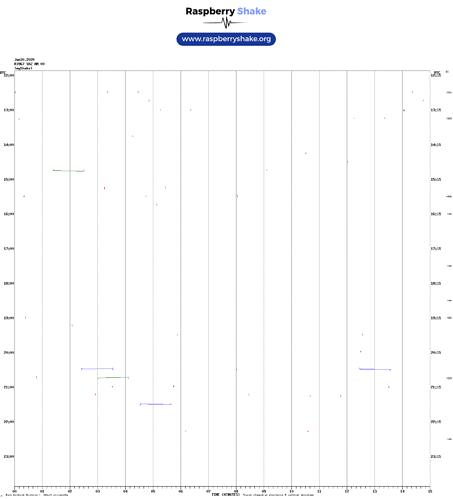R5C9B, a boom&shake updated to 0.16 about 14 hours ago. It changed to a DHCP address in place
of its previously configured fixed ip address. The configuration page correctly says the fixed ip address.
Attempting to reboot the system fails (it says it will reboot but does not do so). I am not at the location
to do a physical reboot.
hi terry,
i’ve done a test and was not successful in reproducing your problem (set a fixed IP through the FE config, applied the update, auto-rebooted, and my unit still had the fixed IP that i had set before the update was applied).
can you give more details about how you determined the IP had changed from the fixed number you had specified?
as for the reboot command failing, a bug was delivered that has been fixed: all further units updating from now (sunday afternoon in panama) will have a working reboot button. i assume you are unable to ssh into the machine to issue a reboot from the command line?
and, i can confirm that the data is still flowing to the server, which is good news.
once a few days goes by, we will issue a hot-fix release that will correct the reboot button bug, as well as anything other issues that are identified in the meantime. (someone else has already identified that the twitter and youtube buttons are reversed.)
thanks for the report, apologies for any inconvenience caused.
richard
If my software is the version before that fix is there something I
need to do to eventually get current?
Is there anything that I can do that would be helpful to you before
I ask my wife to do a power cycle reboot?
hi,
nothing you need to do get the fix, it will update itself.
i would only like to see the log files, other than that, feel free to power cycle the unit.
richard
Log files attached.
Thank you for your help and support.
Aloha and 73
Terry KH6L
RSH.R5C9B.2020-01-27T19_22_42.logs.tar (3.15 MB)
Hi Ivor,
Sorry to report, but I have noticed what appears to be the same problem that Terry D reports. Find my log files attached. RSH.R3967.2020-01-28T17_17_02.logs.tar (4.2 MB)
I first noticed it when looking at swarm and noting that I had missing data from the time when I assume the Shake was updated.
I was still able to use my pre-updated IP address to log in, so it was obviously still valid, but the confiiguration bage did not have a static IP set.
I have set the IP address to static again and the Pi is reachable from the local browser, but the server connection on the Pi’s home page shows as not connected.
Cheers
Power cycle reboot did not resolve the problem. I have changed my data collection software to adapt to
the problem but I am concerned that R5C9B will not update correctly. If I need to manually reflash with new software, please let me know.
Hi @d3noob @TerryD, if you are comfortable connecting to the Shake via the command line, can you try the following and see whether it resolves your static IP issues?
sudo nano /etc/dhcpcd.conf
add the following lines (changed to reflect your network settings of course):
interface eth0
static ip_address=192.168.1.101/24
static routers=192.168.1.1
static domain_name_servers=1.1.1.1 1.0.0.1
then save the file, exit, and do
sudo reboot
I can do the console operation. I wanted to report two things:
- The network configuration page indicates fixed IP address is set
and enabled with the address that I intended and that a hard reboot
did not use the configured value but rather was DHCP.
and
- Reboot request from the web interface did not reboot.
My system is working but since this is early days for 0.16 I thought it
was appropriate to let you know.
Terry
Thanks Ian,
No problems at the command line.
As I mentioned above, While my static IP address still appeared to be valid, the browser indicated that it wasn’t set. So I am still able to access it via the IP address.
I added the manual config to dhcp.conf as suggested (adjusted for my network settings), and rebooted, but the web GUI still advises that the server connection is disconnected. The shake is still ‘working’ in the sense that it still builds helicorder files, but they are not populated correctly, or at all. I am attaching one since it contains some ‘odd’ artifacts.
Thanks for continuing to dig into this. It is a bit odd. I have a seperate Shake 4D and Boom. Both of which appear to be operating nominally.
Hi @TerryD,
Is this after you edited dhcpcd.conf? If so, can you post the output of ip address and cat /etc/dhcpcd.conf?
You are not using WiFi, correct?
This is a known problem and has already been fixed for the next release.
We always want to hear bug reports, they help us do our job better! Given the number of reports we’ve gotten for this release we will likely be adjusting our testing process to try and catch a lot more of them ourselves.
Hi @d3noob,
Ok this is interesting. This is a separate bug. We have received a report for it here and are dealing with it separately:
Thanks for your patience, we will figure this out!
Thanks Ian,
I get your point. it appears that there are two issues in play (“correlation does not imply causation”).
If I can assist with any testing, just sing out.
Cheers
hi,
version 0.18 has been released and addresses the data producer problem you described. apologies for the down-time this caused.
cheers,
richard
Many thanks Richard. I’m looking forward to seeing the update come through. Thanks to you and the team.
Happy to advise that the update to v18 has occured automagically and everything’s up and running again. Well done all round!