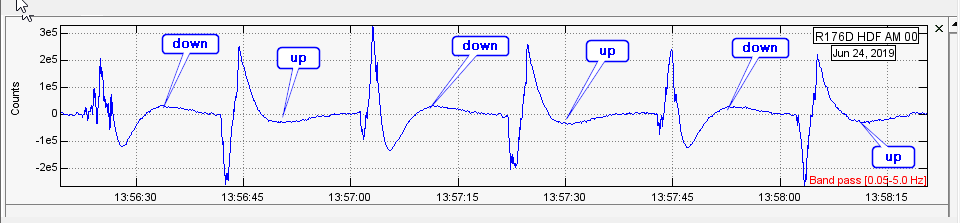I increased the mechanical filter to 20 seconds to give more time to see what is going on. It appears that there is a substantial effect due to acceleration of the unit (a seismic sensitivity). The seismic effect is much bigger than the air pressure change. This injects a pulse into the on-board electronic filter that tends to cover up the actual pressure change. It appears that the seismic response direction is opposite the direction of acceleration. In other words there is a negative pulse as I begin to lift the unit and a positive pulse as I slow the movement to a stop (e.g., 13:56:44).
So it turns out that the last part of the pulse is always in the opposite direction of the air pressure change. This tends to cancel out the desired result for 5 or 10 seconds.
The remaining part of the change (before the mechanical filter bleeds to zero) looks to be about 25K counts. One might imagine that the change due to air pressure, without the acceleration effect, could be (very roughly) 50K counts or, in round numbers, 4k counts per pascal.
Coincidently, the number 4000 appears in the “download instrument response” file…