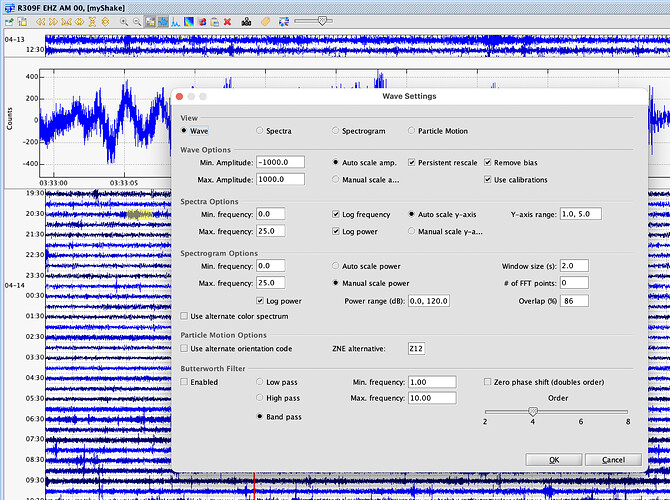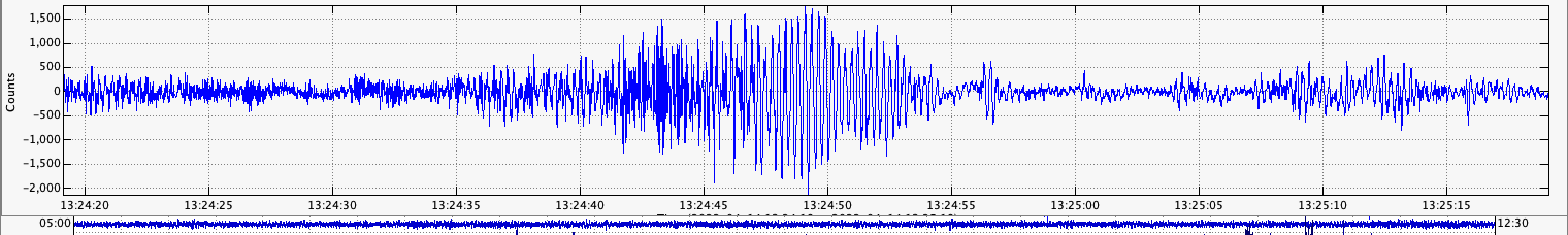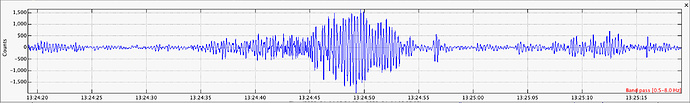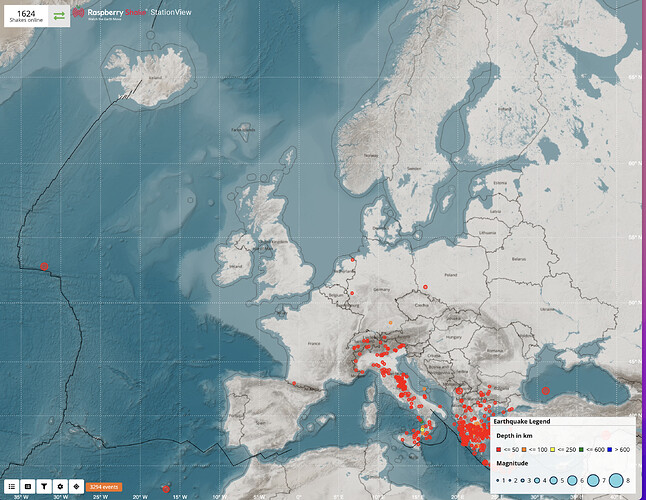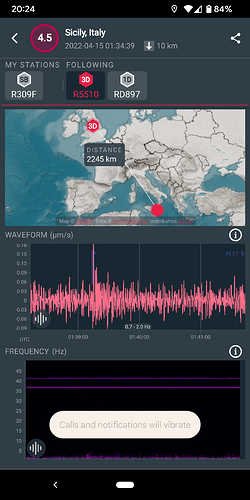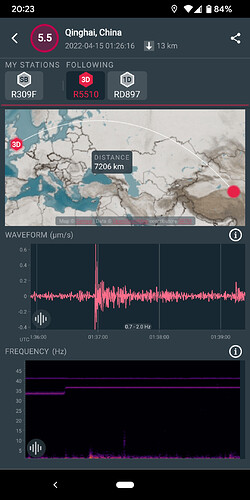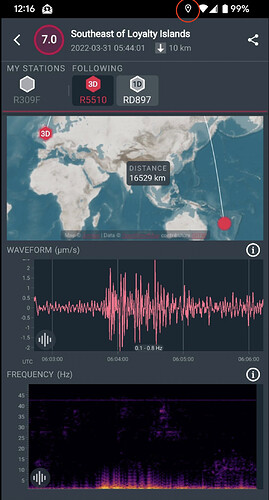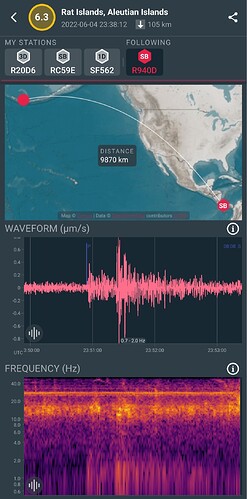Pretty much every seismometer uses transducers that are essentially analog devices - they generate a voltage proportional to how far they move. This is converted to a digital value by an analog to digital converter. The digital value is the “counts” value that you see on Swarm. The actual values usually have an offset from zero, so Swarm (and most other display software) takes an average value and adds/subtracts as appropriate to “zero” the display around a zero axis.
Each seismometer has calibration data to allow conversion of “counts” to actual physical measurements - how far is it moving, and how fast (meters per second).
Swarm doesn’t know how to pull the calibration data for RaspberryShake devices (as far as I know), so just displays the displacement in counts.
You don’t necessarily need to be looking elsewhere, but the RS DataView web page is worth a look:
That system knows how to pull the calibration data for each device, so converts the counts values to meters and meters/second.
Both the DataViews web page and Swarm support filtering of the data.
For Swarm, next to the magnifying glass (minus) and the “waveform” box is one for “Wave Settings”.
One of those settings is for a Butterworth band-pass filter:
At the bottom of the pop-up box. As an example of what it does, here is the same waveform without and with a filter enabled.
You can choose different filters on the app too.
As for seeing the different 'quakes … even at M5, it needs to be fairly close in most cases.
I did look at your data to see if I could see the two events (Atlantic and Poland) I mentioned before, but they don’t show. I get the same problem here. Some are clear as day, others just … nothing.
Also, there are a couple of other devices within 20 miles or so of me. Looking at those as well as mine, some 'quakes show up on one, two, all or none. That is why you need so many devices spread over a wide area to pick up all events.
As a general guide, if you can’t see an event on the mobile app looking at your device data, you are going to be VERY lucky to pull anything out with other filter values - not impossible, but not likely.
Unfortunately, England is not geologically active. The only “earthquakes” I remember being related to collapsing coal mine workings. Of course, there is always a good chance of picking stuff up from Iceland!
Edit: Checking how quiet it is … unless you live in Italy!