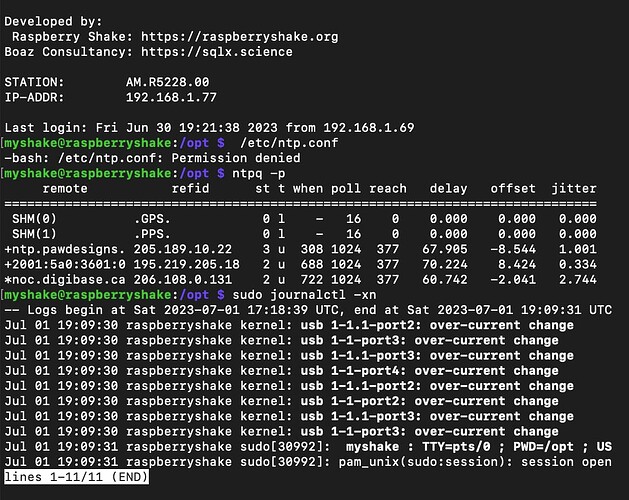Hi Stormchaser,
Good news is that one of the RS1D’s booted up and the GPS connected after re-burning the micro-SD card.
The bad news is that the other one did not.
I’ve attached the log files:
RSH.R5228.2023-07-01T19_06_53.logs.tar (242 KB)
And here is a screenshot of the contents and commands you requested:
Any advice or help is greatly appreciated.
Thanks,
Annika
Hello Annika,
Great to hear that one of the two Shakes is now seeing and working with the GPS module! Let’s see what we can do for the other.
Thanks for the additional information. I am assuming that this second Shake is inside an outdoor enclosure too, is this correct?
If that is the case, could you please:
- turn off the Shake
- unscrew the enclosure clear cover on the top
- connect the GPS module directly to the Pi board USB port, in the place of the enclosure USB connector
- turn on the Shake again and provide the same data as before?
1) Contents of `cat /etc/ntp.conf`
2) Output of command `ntpq -p`
3) Output of command `sudo journalctl -xn` if and when ‘restart ntpd’ fails
4) The new log files
(I have amended the first command, as I had written it in the wrong way in my previous message)
This will help us in determining if the cause behind the GPS not being seen is the outdoor enclosure cable. If it is, then the Shake should see and communicate with the GPS module now; if not, we will explore other solutions.
Thank you for your collaboration!
Hi Stormchaser,
Thanks for all your help so far.
Yes, both of the Shakes we have are in outdoor enclosures.
I am now in the field (we are hoping to deploy them soon to do some glacial monitoring) and not at home and am having trouble connecting to the shake via the ethernet router here at my hotel and via direct connection to my laptop. As such, I can’t download the files or send you the results of the commands/outputs requested.
However, the GPS antenna does not light up red when connected to the shake directly (not through the outdoor enclosure) which the other one (that is working) does when connected. This makes me think that it is still not working.
Let me know if you have any thoughts on other solutions.
Thanks very much,
Annika
Hello Annika,
Thank you for the additional feedback even from where you are, and no problem at all, you’re more than welcome!
If the GPS antenna internal LED does not turn red there could be two possible causes for it (as you have already re-burned the microSD card, so we can remove that from the list):
- The Shake board is still not seeing the antenna, so the problem could be the Shake board itself
- The antenna is not working anymore
In both cases a hardware replacement would be required. I don’t know how we could organize as you are out in the field right now, but these are the options you have available:
- Try to connect this antenna that is not lighting up to the other Shake (that we know is working). Does the antenna works with that one, or is still “silent”?
If it does, then the problem could be the not-working Shake Pi board. In that case you could:
1.1) Try to replace the Pi board yourself (remembering that this will change the Shake code) and see if, with that, the antenna works?
1.2) Send the Shake back to us so that we can check it up in the lab and see where the problem is.
- As a further test, please connect the now-working GPS antenna to this not-working Shake. Does the antenna light up, and is it seen by the Shake?
If not, then this would confirm that there could be an issue with the not-working Shake Pi board, and you can go back to the 1.1 and 1.2 options. If it works, or if it is “silent” in test 1) then the issue could be the antenna, and we could:
2.1) Organize a new shipment with a new GPS antenna (and maybe some GPS connector replacement cables so that you are all set).
Let me know the results of these further tests, and how would you like to proceed.
Thanks to you again for the collaboration!
Hi Stormchaser,
Both GPS antennas are working (lighting up red) so it must be the Raspberry Pi board. We are planning to deploy the units anyway and are hoping that the internal clock is consistent (I have manually set the date to be approximately accurate).
We have broadband seismometers in the area so will try to correlate the signals with the shake despite the time on one the RS1Ds being inconsistent.
Thanks again for your help,
Annika
Hello Annika,
Thank you for the further troubleshooting you have done. As I imagine that your Shakes are now installed and collecting data, feel free to get in touch again if the problems are still persisting after you retrieve them. We are always available.