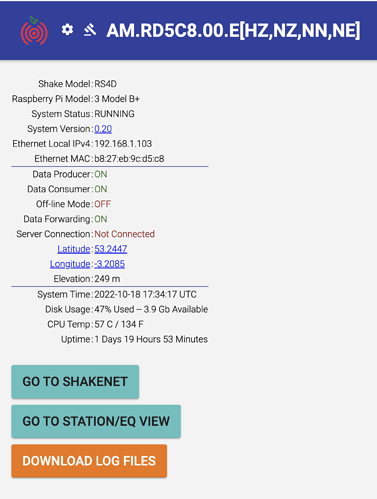Hi tech Support,
I am still having problems with getting my RS4D to connect. I attach my log file and a screen shot of my shake - I can find the Shake on my MAC but it will not connect. It did connect when I first logged on but I have now moved it to its permanent position on a slate hearth. It is connected via an ethernet cable but will not connect to your server.
I shut it down properly before disconnecting the power before the move.
Now the lights are:
Blue light solid, red light solid, ethernet green flashing.
RSH.RD5C8.2022-10-18T17_31_16.logs.tar (2.1 MB)
It would be good to get this working as I have invested £600 plus in the instrument with no shakes yet.
Thank you.
David Thresh
N Wales UK.
1 Like
David - I am not R-Shake tech support, but I did take a look at your logs.
It looks as though there is a connectivity problem, which seems to be confirmed by you mentioning that you can’t connect to it. From the log:
--------------------
Stand-Alone Mode : OFF
Ethernet UP : YES
WiFi UP : YES
DNS Available : NO
Network Accessible : NO
Nameservers : 8.8.4.4
This is confirmed by NTP (time sync) not starting up correctly.
The interesting thing is that the ethernet cable is detected, but I have seen cases in the past where a connection is detected, but one of the wires is not connected).
I would try unplugging and re-plugging both ends of your network cable for a start, then, if that foes’t work, if you have a laptop with an ethernet port, try connecting that (with its wifi turned off) in place of the R-Pi to confirm that it is able to access the Internet.
It looks to me like a cable (probably connector seating) problem.
If the above gets you nowhere, you might try recycling your router.
1 Like
Hello ShakeDave,
Thank you for the screenshot and your logs. As also Philip said, there is a clear connectivity problem with the Shake, highlighted by these lines:
2022 289 21:41:22: Unable to resolve hostname 'raspberryshake.net', most likely no DNS server available
2022 289 21:41:22: No internet connection found
2022 289 21:41:32: Unable to resolve hostname 'raspberryshake.net', most likely no DNS server available
I would advice the same and please ask you to shut down both the Shake and your modem/router, start the modem/router again, wait for it to regain internet connection, turn on the Shake, and see if this time it will connect. Also please check that all cables are firmly inserted in their sockets, as sometimes this can be the cause of missing internet connectivity.
If you still don’t have connectivity, try plugging in the LAN Ethernet cable to another socket in the modem/router that you have, or try also to change the cable with another one that you have at home. You can easily test if everything works with another device, such as Philip advised, such as a laptop or home pc.
If, after all these tests, the Shake still doesn’t connect, please wait for ~30 minutes, download the logs and send them to me. Thank you.
Hi Shake help guy,
I still haven’t connected my RS4D shake to the internet site. I attach the recent data log & a screen shot of the output today 16th Nov. 2022. I have now re-located the shake next to the router with a new 2m Cat 5e ethernet cable. I have a green flashing light on the shake ethernet input and blue & red lights with a green flashing next to the red light. What is going wrong please?? I shut the shake down properly, rebooted the router and then connected the shake & then powered it up in sequence. Help please??? Dave Thresh N wales UK. 07968 584486
1 Like
Hello ShakeDave,
Could I please ask you to reattach the logs and the screenshot you talked about in your previous message? There must have been an error and the files didn’t get attached to the post.
Thank you very much.