Hi,
for some reason one of my sensor is not connected to server. The stand alone mode is OFF. I have attached herewith the screenshot and the log file.
Thank you in advance.
RSH.R43A3.2020-03-05T04_02_22.logs.tar (3.5 MB)
Hi,
for some reason one of my sensor is not connected to server. The stand alone mode is OFF. I have attached herewith the screenshot and the log file.
Thank you in advance.
hi shiba,
the log postboot.log contains the following:
2020 065 03:45:53: Cleaning up any dangling Docker data...
2020 065 03:45:53: Starting the FE Config Server
2020 065 03:50:46: Network detection failed, unable to curl or ping common sites
2020 065 03:50:46: No internet connection found
2020 065 03:56:56: Network detection failed, unable to curl or ping common sites
2020 065 04:01:47: Network detection failed, unable to curl or ping common sites
there is something wrong with this unit’s access to the internet. confirm network access is working as it should and reboot.
cheers,
richard
Hi richard,
Thanks for your quick look. I confirmed that network is connected. but, now I noticed that the UTC time display in not UTC, it is local time (in 12hr format). So, it should be timing problem. Here is screen shot and log file.RSH.R43A3.2020-03-06T04_02_49.logs.tar (3.5 MB)
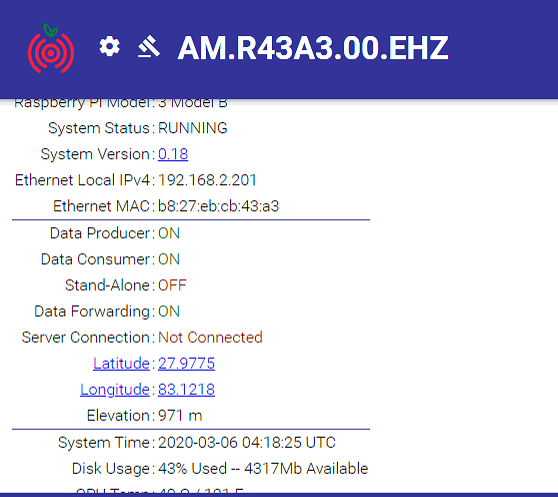
hi,
now it seems the problem is that there is no DNS server available, even though the google DNS is specified (8.8.8.8). please confirm you can ping this address, it is possible that access to this machine is not possible from your location.
since there is no DNS server, it is not possible to resolve the NTP servers, which means NTP startup fails. and when NTP startup fails, forwarding data to the server is explicitly denied.
cheers,
richard
Hello Richard,
Thank you.
I will have access to the machine, the machine is connected in windows operating system. What should I do to fix the problem?
Thanks
Shiba
Hi Shiba, if the computer is running an up-to-date Windows 10, you should be able to SSH to the Shake to send a ping command.
ssh myshake@rs.local
# myshake@rs.local's password:
ping 8.8.8.8 -c 10
# PING 8.8.8.8 (8.8.8.8) 56(84) bytes of data.
# 64 bytes from 8.8.8.8: icmp_seq=1 ttl=53 time=73.6 ms
# 64 bytes from 8.8.8.8: icmp_seq=2 ttl=53 time=85.3 ms
# 64 bytes from 8.8.8.8: icmp_seq=3 ttl=53 time=82.3 ms
# 64 bytes from 8.8.8.8: icmp_seq=4 ttl=53 time=70.2 ms
#......
# --- 8.8.8.8 ping statistics ---
# 10 packets transmitted, 10 received, 0% packet loss, time 9011ms
# rtt min/avg/max/mdev = 67.843/74.323/82.907/3.834 ms
This will send 10 pings to 8.8.8.8 and report statistics.
If you see more than 0% packet loss we may need to find you a different DNS server.
If you see 0% packet loss, you should be able to restart the Shake and have it find the DNS server.
If not, you will need to change the network settings to point to a DNS server that’s accessible from the station in Nepal.