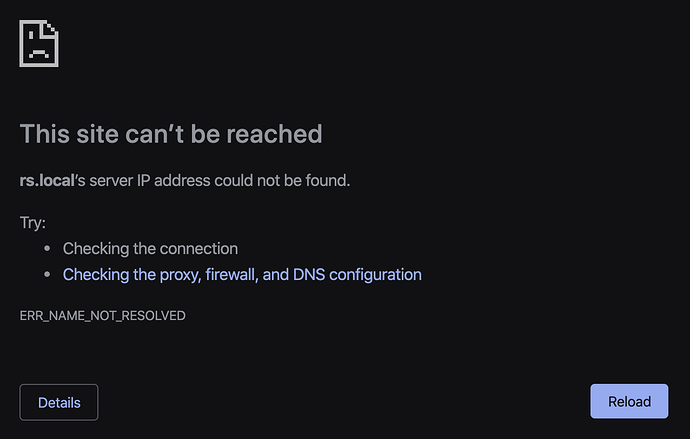When using my personal LAN, searching rs.local:5000 almost always generates no response (see image). The only times I’ve been able to get the usual web UI is when I manually remove power and re-start (i.e. plugging it back in) - after which I immediately search rs.local:5000 (waiting too long (e.g. ~over 30 sec) makes my attempts futile). I know this is indeed bad practice, especially for the health of the SD, but it’s the only way I’ve managed to arrive at the device web UI. Note that I’m able to both SSH to the device (on my local network and not using the rs.local - rather the IP that’s listed on the web UI) and wirelessly stream/view seismic on my personal machine (macOS Catalina). Also, note I’m using a 1D RPS. How might I be able to always get a successful response from UI web address in a better way?
This maybe fixing the symptom rather that the cause, but some home routers have an (advanced) menu item where you can put in host names of computers on the network . Mine says “DNS Server: Add, edit or delete computers known by the router’s DNS Server” and then there is a table where you can make entries.
Substitute your IP address of your RS instead of 5000.
please try a couple of things:
- do not specify port 5000, this was valid for previous versions and is no longer necessary since the web UI now uses the standard port 80
- determine the exact IP address of your shake and specify the IP address in the URL field of your browser tab instead of rs.local (in some situations, this redirect doesn’t behave properly).
and then report back the results of these other methods.
cheers,
richard
Hi All,
Thank you for your insight and feedback. Indeed, using the supplied IP
results in both reaching the device web-page UI and for SSH (on my LAN).
If this is a common problem, then perhaps it needs to be explicitly stated in
text and/or the intro tutorial videos for future users. Thanks again and take care!
-Cheers,
Nate B.