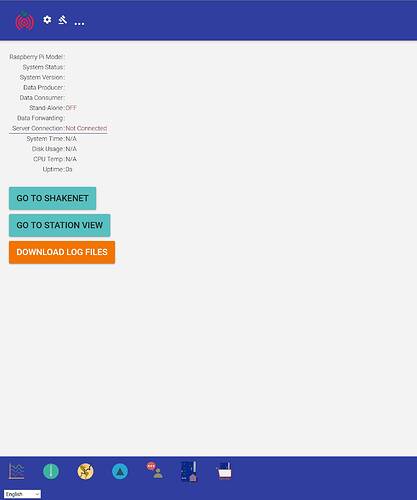Hello,
I have issue with unit that i received few days ago. After first boot, information’s about RPI are not available at WEB gui, like Raspberry Pi Model, System Status etc… Other options alike stationview are not available also. I performed upgrade to version 18, but with same results.
Please can you provide support regarding this issue… Thank you…
RSH…2020-12-30T17_59_30.logs.tar (1.2 MB)
Also i can ping 8.8.8.8, etc… so connection to the internet is available…
Hello shavrlis, welcome to the community!
Thank you for posting the logs of your Shake. From them, it appears that there is no data transmission between the blue Shake board and the Raspberry Pi board:
2020 365 17:45:40: Setting Serial Port Name: HW Revision: a02082 / Port Name: /dev/ttyS0
2020 365 17:45:57: Unable to read Firmware version number off of Serial Port /dev/ttyS0 after trying for 15 seconds, cannot continue!
2020 365 17:45:57: Is the Pi computer connected to the Raspberry Shake Board? Please confirm and try again.
Did you assemble the Shake yourself? Even if you received a pre-assembled unit, can you please check that every cable is properly in its socket, and that the Shake blue board is solidly inserted in the Raspberry Pi computer pins?
We will proceed forward once these checks are done.
Board come already preasembled. I only insert it into GPIO slot. Everything is well connected according to instruction. Blue light is on…
From the console i can read following:
Linux raspberryshake 5.4.79-v7+ #1373 SMP Mon Nov 23 13:22:33 GMT 2020 armv7l
WELCOME TO RASPBERRY SHAKE!
Developed by:
Raspberry Shake: https://raspberryshake.org
Boaz Consultancy: https://sqlx.science
STATION: AM.R8AD9.00
No mail.
Last login: Thu Dec 31 10:02:22 2020 from 10.0.102.128
Hello shavrilis,
Thank you for the report from the terminal, it shows what the logs are also saying, that is, that there is no communication between the Pi and the blue Shake board.
Can I please ask you to disassemble it, check that the connectors of the Pi board are in proper order, assemble it again and retry?
If this doesn’t work, it could be good to:
- try using another Raspberry Pi board
- re-burn the microSD card to avoid possible corruption instances
Here’s the procedure for a from-scratch installaton of our Shake OS:
I followed the numbered list points to burn the files on my SD cards, and I have not used Etcher or similar software.
Hello,
Thank you… Eventually I found issue and it was related to power supply. Now i using power supply that can produce 5V/3A output and is working fine. Last one was 5V/2A. How much power your board require?
1 Like
Hello,
You’re welcome, glad that you were able to sort it!
The Raspberry Shake requires more than 5.0V but not above 5.2V and at least 2.5A, so your idea was the good one.
Enjoy Shaking!