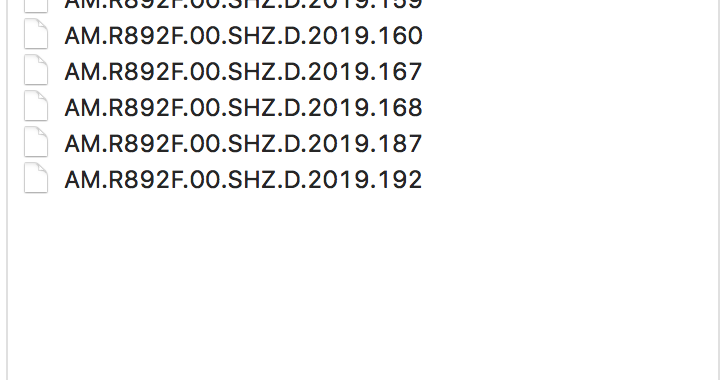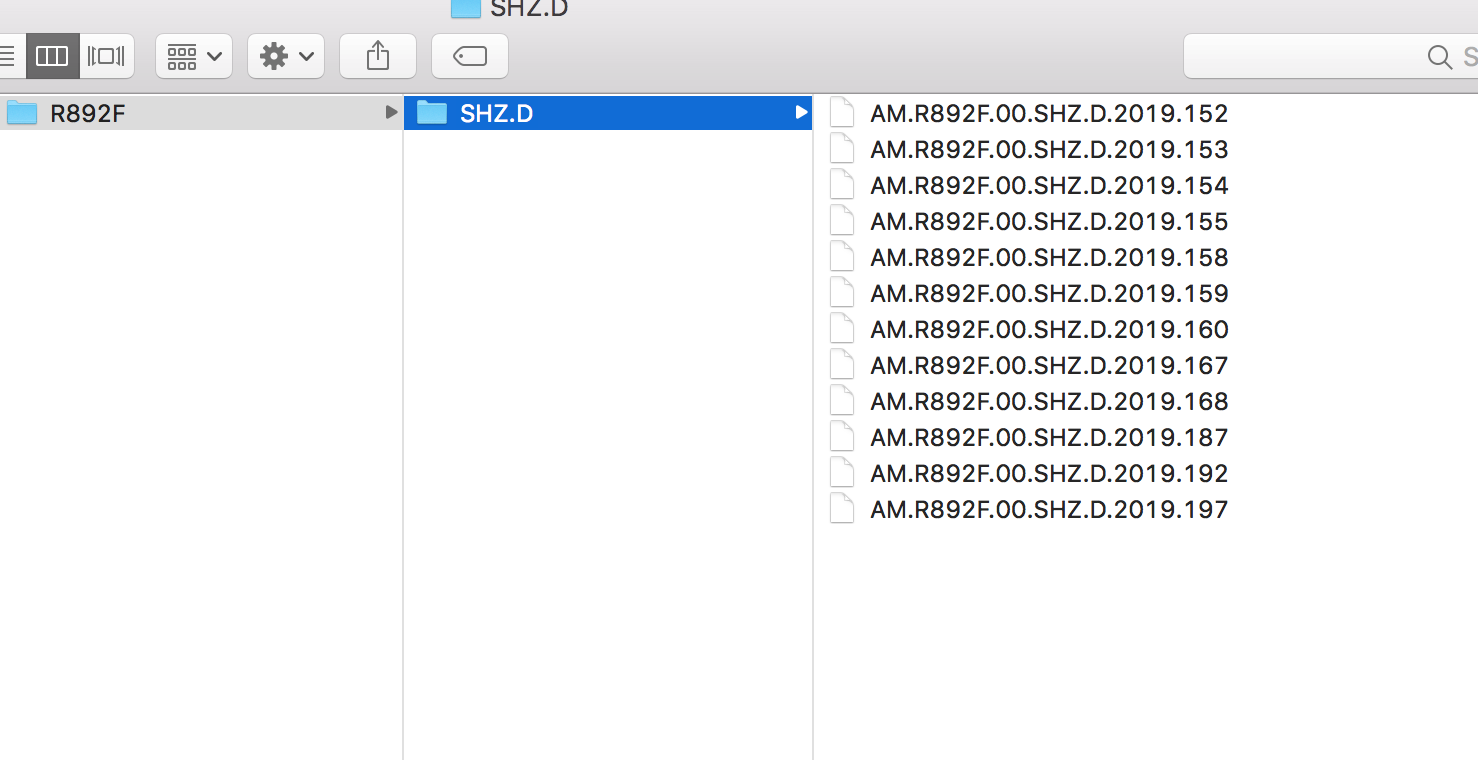hi there
I set up the RS1 2 times up on a mountain in the last few weeks. I used solar power and a power bank but in both cases had no network access, as the logging was done on a mountain top. the data logging duration was changed to 200 days, before I set it up out in the field…
Now I m back home and connected it with the network and try to find the data, but it looks like the data is missing.
Does anyone know what I am doing wrong here? Do I have to change something on the RS1-Settings to make it log without network access or do you know where I find the “missing” files?
Best,
Claudio
Good morning Claudio.
You mean that the data is missing between Julian days 187 and 192, right? Can you send the log files? Those can be downloaded from rs.local.
What Julian day did you leave the RS to record in the mountains and which Julian day did you return to recover the RS? Please provide as many details as possible.
Yours, branden
Hi Branden
Thanks for your reply. I ll send you the log files that I have.
…160 (before I left the RS to record outside)
…167 (after I returned the RS)
…168 (before I left the RS to record outside for the second time)
…187 (after I returned the RS for the second time)
I didnt do this yet: https://manual.raspberryshake.org/no-network.html
But as far as I thought, I could just plug the power into the RS outside, without network access, and the RS should record/log onto the SD Card, which I then access again when I bring it back in.
Hope that helps to solve the problem.
Best, Claudio
AM.R892F.00.SHZ.D.2019.160 (2 KB)
AM.R892F.00.SHZ.D.2019.167 (2.0 MB)
AM.R892F.00.SHZ.D.2019.168 (21.5 KB)
AM.R892F.00.SHZ.D.2019.187 (120 KB)
…the files I sent you are so small because I usually just plugged the RS in to set it up before I brought it out to the field and to access the files when brought the RS back in, and then shut it down again.
So the Raspberry Shake recorded no data for the time periods you left the unit outside?
@ivor can you weigh in here?
branden
Looks like it, yes. This is my problem.
I test it again tonight in my house and let it run without the network and see what data I will get tomorrow.
1 Like
Claudio:
AH! You have no network and no GPS timing. I had assumed you were using a GPS antenna for timing.
If the unit is booting up and has not time, it goes back to some default computer time. Please send the log files.
branden
you find the log files above. Or do you need some other?
I would like to see the log files that you can download from the web front end. You sent the data files 
branden
I see. Will send them later today.
thanks alot Branden.
1 Like
hi branden
log files bellow. please let me know how to get a hold of the files without the gps-antenna. I dont need them to be timed exactly, I just want to record something with the RS outdoors for a short time and then work with the gathered data.
best and thanks alot
claudio
RSH.R892F.2019-07-16T16_57_20.logs.tar (1.7 MB)
Can you send me the output of?:
ls -lh /opt/data/archive/*
branden
I m sorry but how do I access that?
How did you send this screenshot? Please send one of entire director 
branden
hope that helps.
thx - claudio
OK, now that we know the file sizes, etc. Please run the following experiment:
-
download the log files;
-
install the RS at home like you would on the mountain with the battery, no network, etc.;
-
let it run for 1 day;
-
download the log files again;
-
send both sets of log files and a new list of waveforms.
the problem is that it is very difficult to tell from the logs what is what because when you have no time source, the Shake uses the system clock. And the system clock could be set to anything. You might even check for folders pre-2019.
branden
1 Like
hi branden
so i did all of what you instructed above. i let it run from 17.july 2019 around 7 am until 18.july 2019 around 5 pm. so there should be plenty of data here to find.
I ll send you via wetransfer the following (too big for the forum):
one folder with log files downloaded before i let it run
one folder with log files downloaded after i let it run
one folder with the waveforms after i let it run
I really hope this helps and thank you very much!
best, claudio
1 Like
I upload the files here nevertheless, but I split it up in two posts…
RSH.R892F.2019-07-17T05_29_26.logs.tar (1.7 MB)
RSH.R892F.2019-07-18T14_59_03.logs.tar (4.4 MB)